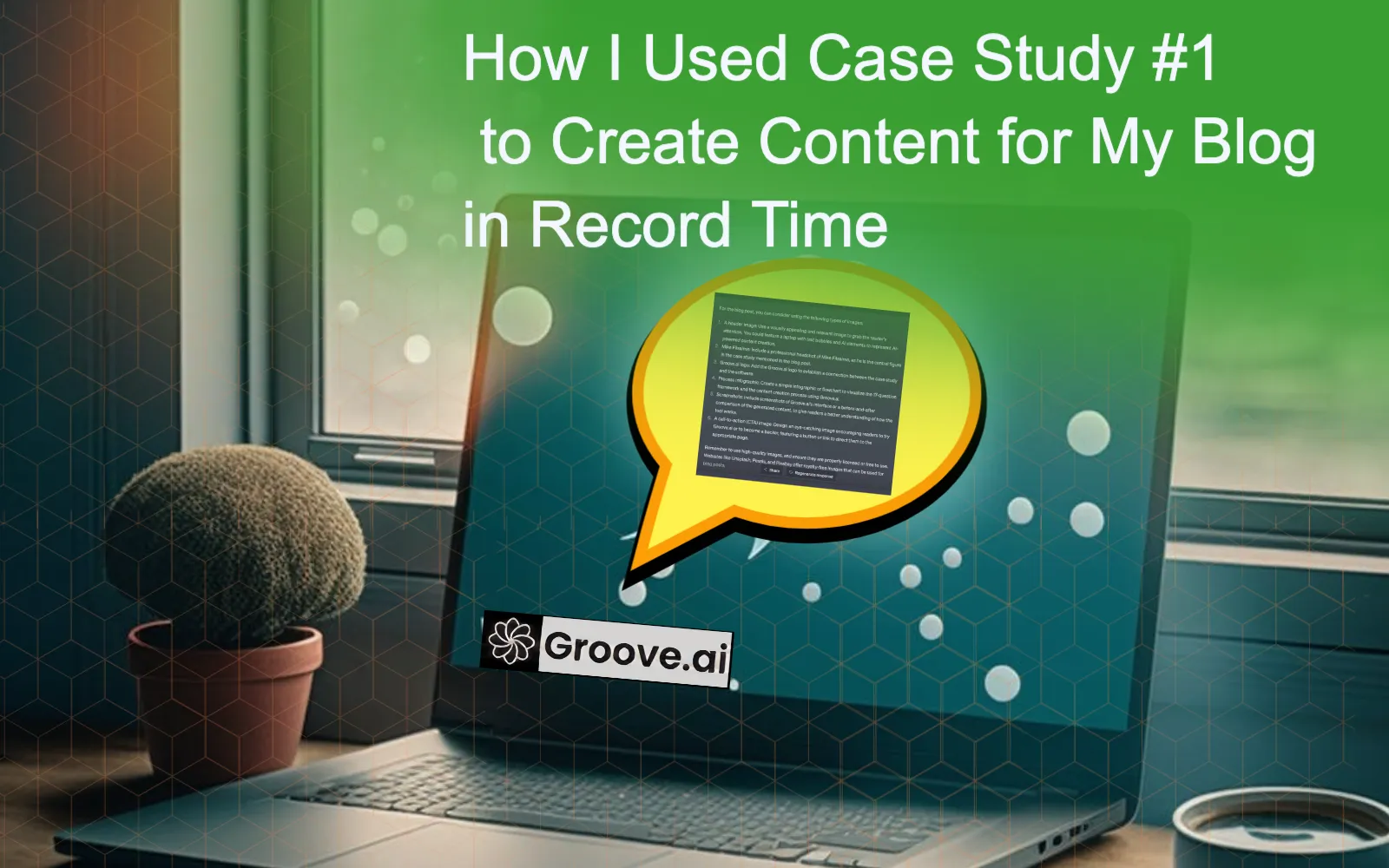"Mastering Headers in Groove: The Ultimate Guide to Optimizing Your Content for Search Engines"
Want to create visually appealing and SEO-optimized content in Groove?
Headers are your secret weapon! Learn how to leverage h1 through h6 headers to organize your content effectively and improve your website's visibility on search engines. Get ready to take your GroovePages skills to the next level!
Headers are an essential component of creating structured and organized content. In Groove, H1 through H6 headers play a crucial role in improving SEO and providing a clear outline of your page's content. By following these guidelines, you can ensure that your content not only looks great but also ranks higher in search engine results.
In the world of traditional editors like Microsoft Word or Google Docs, headers such as H1 and H2 are primarily used for formatting purposes. You can customize their appearance by adjusting the font, size, color, and underline style. This ensures consistency and enhances the visual appeal of your documents.
However, in GroovePages, headers have a more significant purpose. When you designate a section as an H1 header, you are sending a signal to search engines like Google about the topic or theme of your page. This helps search engines understand and categorize your content correctly, ultimately leading to better visibility and higher rankings.
But how do you effectively use H1 through h6 headers in Groove? Let's dive into the details:
1️⃣ Introduction to Headers: Before we jump into the nitty-gritty details, it's crucial to understand the significance of headers in organizing and structuring your content. Headers provide a clear hierarchy, making it easier for readers to navigate your page and comprehend its structure at a glance.
2️⃣ Understanding H1 through h6 Headers: In GroovePages, each header level has its own importance and purpose. While H1 headers are typically used for the main title of a page, H2 headers can be used for section titles within that page. The hierarchy continues with H3, H4, H5, and H6 headers, allowing you to create a well-structured and organized outline for your content.

Here are a few key tips for using H1 through H6 headers effectively:
- Use only one H1 header per page: The H1 header represents the main topic or theme of your page. Including multiple H1 headers can confuse search engines and dilute the relevance of your content.
- Utilize hierarchy with subheaders: As mentioned earlier, H2 through H6 headers allow you to create a hierarchical structure within your content. Use them to break down your page into sections and subsections, making it easier for both readers and search engines to navigate.
- Incorporate relevant keywords: Just like any other SEO optimization technique, including relevant keywords in your headers can significantly impact your page's visibility in search results. However, remember to keep it natural and avoid keyword stuffing.
- Keep headers concise and descriptive: Headers should provide a clear and concise summary of the content within each section. This helps both readers and search engines understand what each section is about without diving into the details.
By implementing these best practices, you can maximize the SEO benefits of using H1 through H6 headers in GroovePages and create content that stands out both visually and in search engine rankings.
So, are you ready to optimize your content with headers? Let's get started! 💪🚀