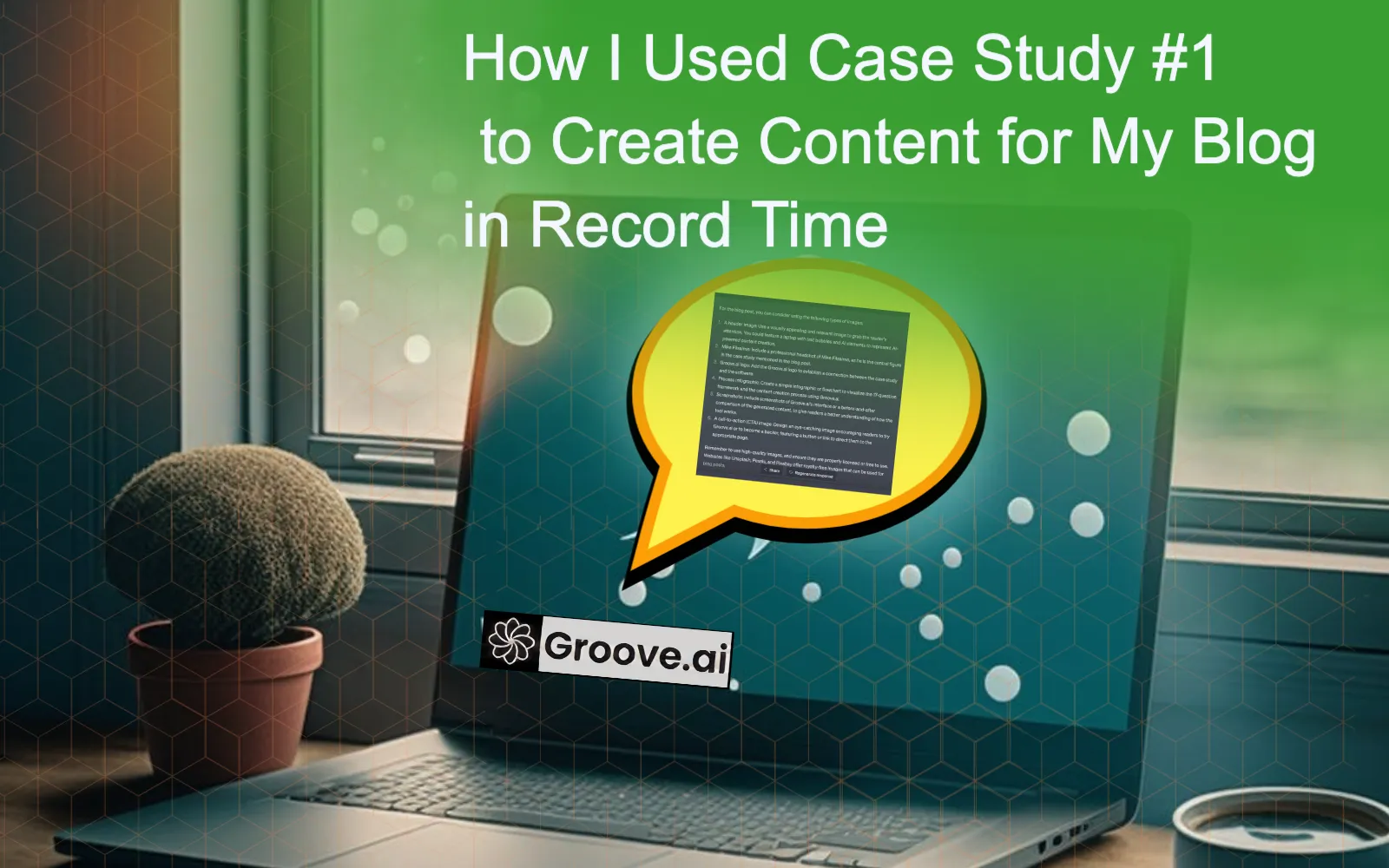Boost Your Revenue with Bump Offers: A Comprehensive Guide
Introduction
In digital sales, businesses always look for innovative ways to increase revenue and customer value. One such powerful tool to achieve this is the "bump offer." Bump offers allow customers to add an additional product or service to their purchase during the checkout process. They offer a subtle way to increase the average transaction value without being too pushy. In this blog post, we'll discuss the power of bump offers, how you can implement them in your digital sales process using GrooveSell, and compare them with 1-click upsells to provide a better understanding of their differences.
The Power of Bump Offers
- Increased Revenue: Bump offers encourage customers to increase their overall spending by presenting them with an additional item at a lower price or with an exclusive discount.
- Improved Customer Value: By providing a relevant and valuable add-on, bump offers enhance the customer experience and increase satisfaction.
- Low-effort Upsell: Bump offers don't require a separate sales pitch or extensive marketing, making them an easy and effective way to upsell customers.
How to Implement Bump Offers Using GrooveSell
- Set up your product funnel: Ensure that the main product and the bump offer product are both set up within the same product funnel in your GrooveSell account.
- Activate the bump offer: Navigate to the main product in GrooveSell, then click on "activate a bump offer" and choose "add new pre-sale bump."
- Select the bump offer product: In the dropdown menu, choose the product you want to add as a bump offer.
- Set the price point: Determine the appropriate price point for the bump offer, ensuring it is attractive and valuable to your customers.
- Customize the appearance: GrooveSell offers three styles for your bump offer. Choose the one that best fits your brand and design preferences. You can also include a thumbnail and a bouncing arrow for added visual appeal.
- Save and exit: Once you have finalized the bump offer's appearance and settings, click "save and exit." The bump offer will now appear on your checkout page for customers to add to their purchase with just one click.
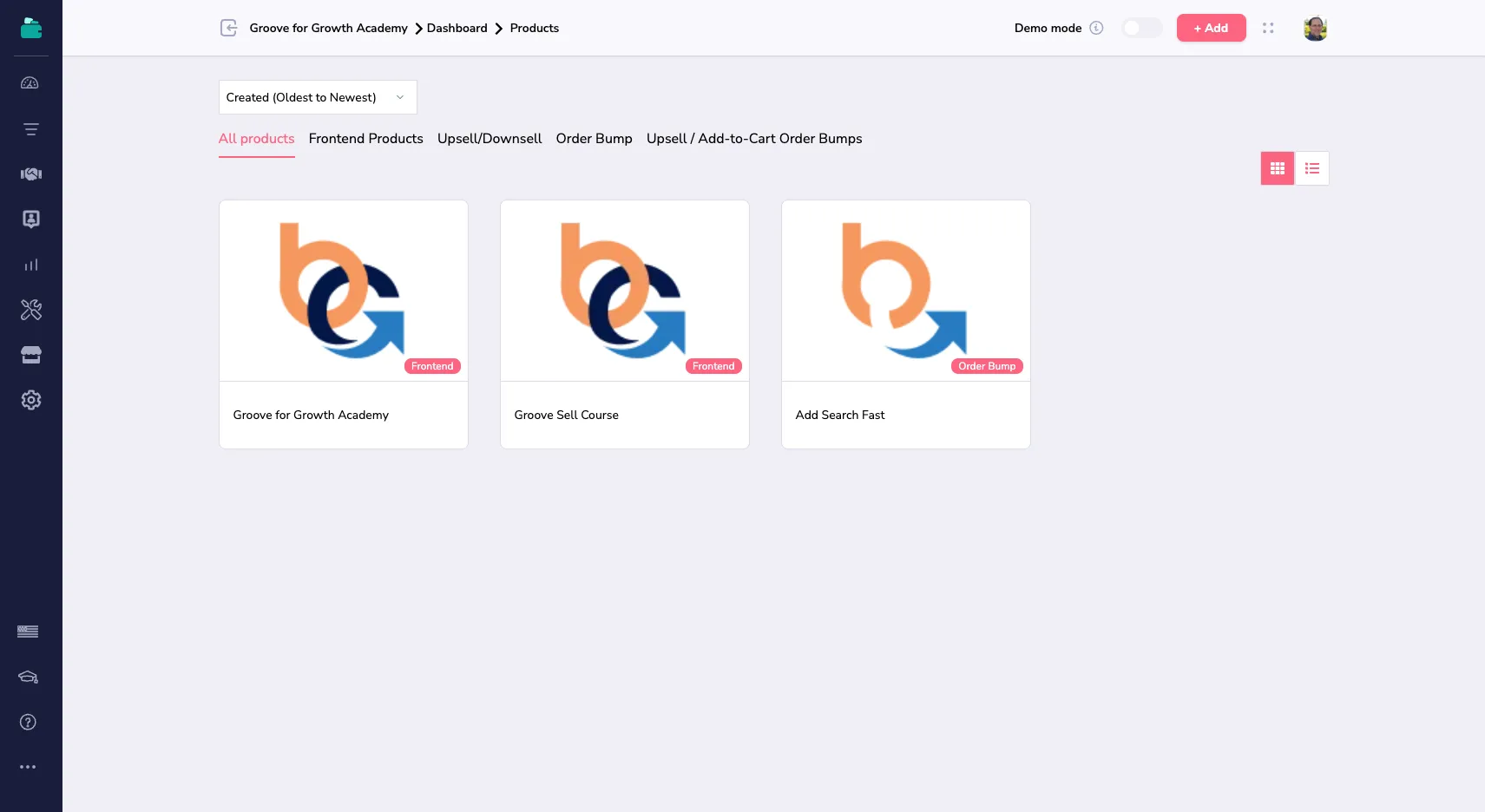
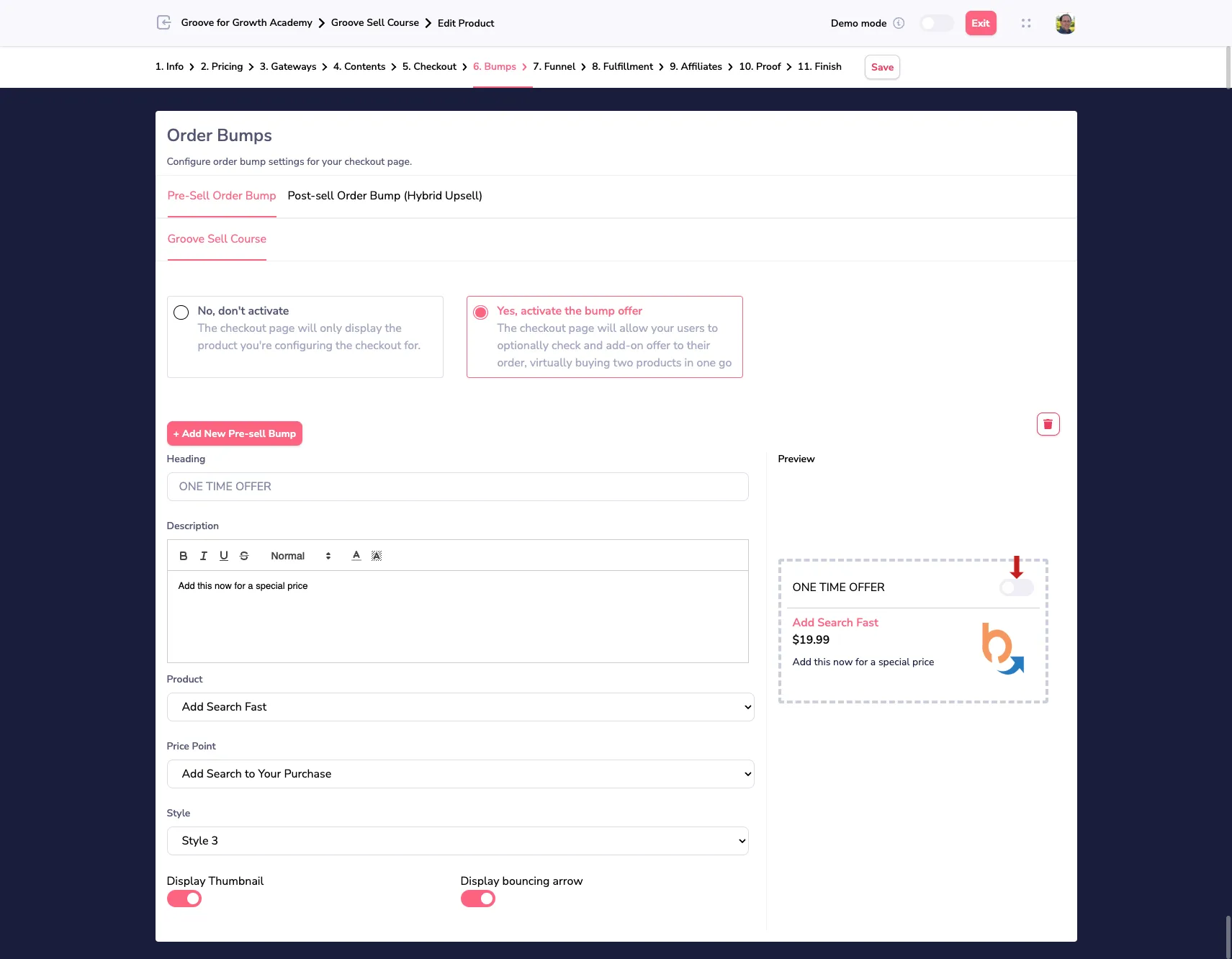
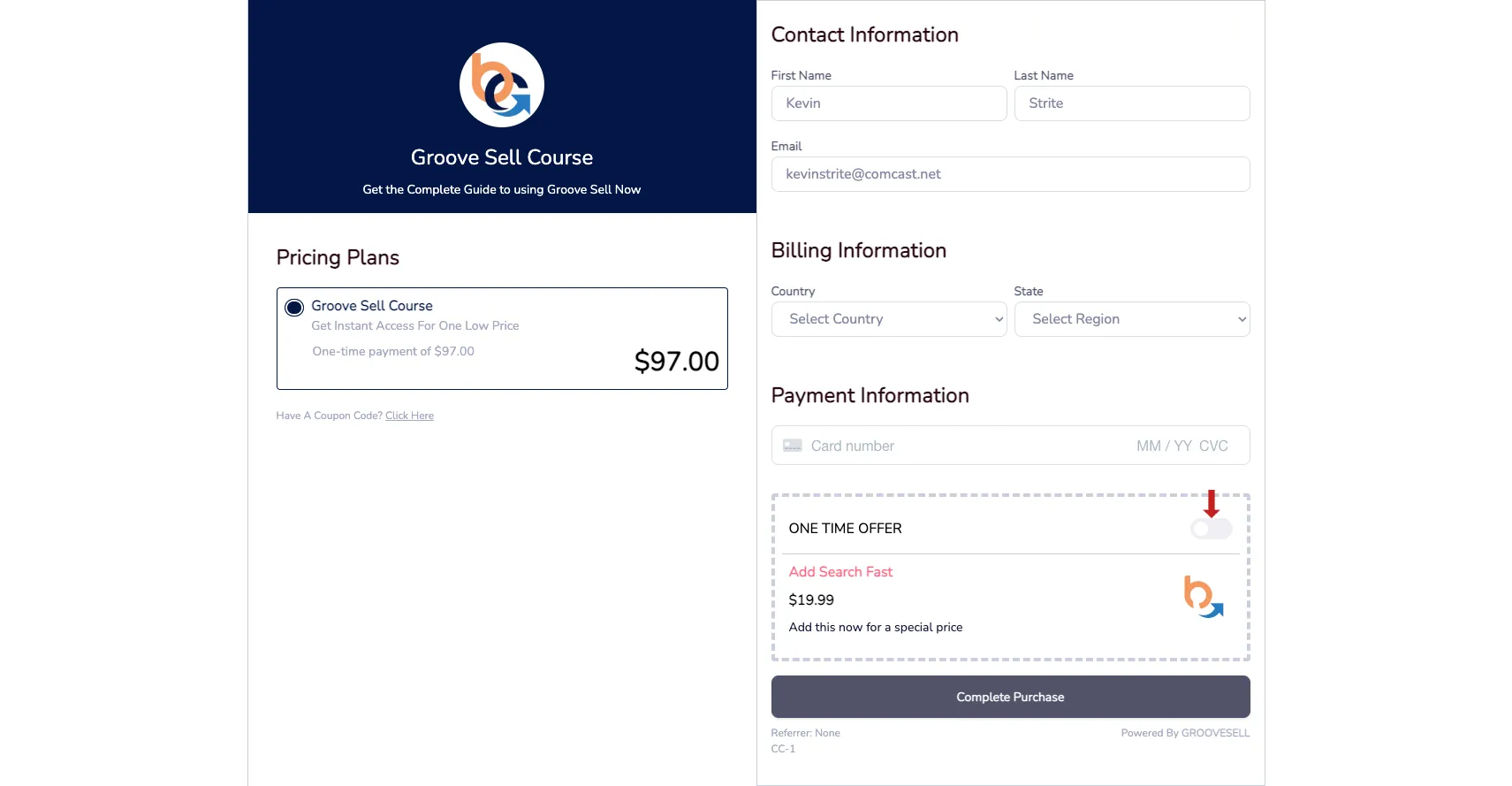
Watch the Training Video Here
Bump Offers vs. 1-Click Upsells
While bump offers and 1-click upsells both aim to increase revenue and customer value, they differ in their implementation and presentation during the sales process:
- Timing: Bump offers are presented during checkout, while 1-click upsells are presented after the initial purchase has been completed, usually on a separate page or as a pop-up.
- Price Range: Bump offers typically involve lower-priced items that provide immediate value to the customer, whereas 1-click upsells often involve higher-priced items, product bundles, or longer-term subscriptions that provide more significant value.
- Sales Approach: Bump offers are a more subtle form of upselling as they do not require a separate sales pitch or marketing effort. In contrast, 1-click upsells are a more direct form of upselling, as the customer is explicitly presented with an additional offer after they have completed their initial purchase.
Conclusion
Bump offers are a powerful and subtle tool to enhance your digital sales process and boost your revenue. By implementing them using GrooveSell, you can effortlessly upsell customers without being too pushy. To further improve your digital sales and marketing strategies, consider signing up for free resources like workshops or exploring more tutorials on platforms like yourbestgroove.com Academy. Happy selling!